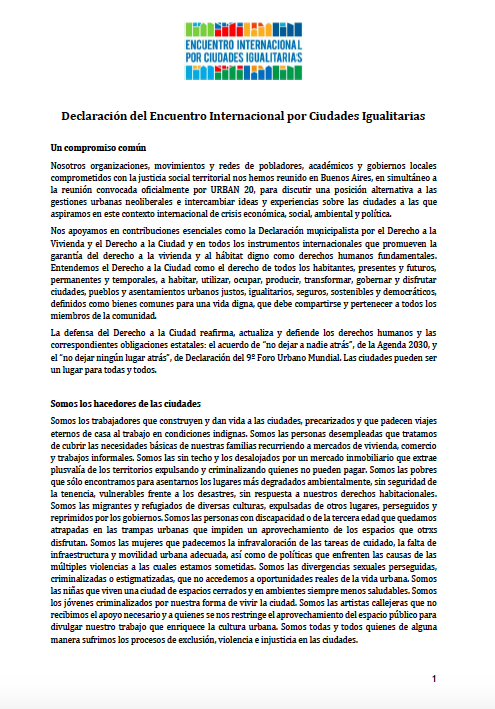Registering oneself is the first step for networking (1), then one gets included in one or several organisations ( 2) and can participate in groups (3) mentioning one’s affiliation to these organisations
STEP 1 – if you are not registered in the site: it takes you three minutes literally and will bring access to a lot of information –
a) go to the site http://www.wsfprocess.net;
b) Click on “new user?” at the bottom of left hand side menu (log in) or click on “join” at the upper right menu;
c) Fill out the registration form (only the red square fields are compulsory) and click on “register” at the end.
>>we advise you to choose a user name all in low cap letters
Note: In few minutes you will receive your password by email at the address you indicated, “ copy” this password (in the sense of copy/paste), then you can log in on WSF Process website
d)- login, in the home page on the left hand side by typing your user name and pasting the automatic password in the password field then press “log in”
>>then we advise you to change immediately your password for a simpler one that you will remember
e) Click on “preferences” at the upper right hand side menu;
f) Select the option “change password”;
g) Paste the automatic password in the “current password” zone, then type twice the new pasword easy to remember, and click on the button “change password” to save the changes.
Now after step 1, as a registered individual, you can explore quietly the WSF common space site
1-make (powerful! ) SEARCHes on all data either by clicking on the numerous links in the HOME PAGE ( scroll down to see them ), or typing words in the search pad on the extreme upper right of the screen
2-NAVIGATE in all public spaces –using top menu “organization – groups – activities – (organisations or group have all a public space and they can restrict part of their own space to their own participants )
3-SEND A MESSAGE to any of the mailing list associated with each organisation or group
( access the space of this organisation or group through the top menus “organisations” and “ groups” and click on “contact participants” page . this message will be received by all the people that are linked to the cyberdelegation of this organisation, or all the people participating in this group, and you may receive answer by some of them)
4 – POST COMMENTS on any document visible in a cyberdelegation space, or in a group space, that has a “ add comment” button at its bottom, click on it, and post a first level comment, or click on “reply” to another comment
keeping documents visible by all site members is the default setting, so restriction comes as a voluntary action by the mutually co-opted managers of each organisation and group space –see step 2-4
5 -ASK TO BE included IN THE CYBERDELEGATION OF AN ORGANISATION see step 2-1 ( i-e a gathering of people, mutually co-opted, that are part of a same organization, and networking together in wfrpocess.net
There are some special organizations that you might want or need to join : # in personal capacity, #social researchers, # waiting to register my organization, # political party representatives, # governmental entity representatives ( to access, search organization with “#” sign in their name )
6 – CREATE the CYBERDELEGATION of AN ORGANISATION ( also some organization may not be existing in the real world and be just loose networks aroundmailing list existing in this site see step 2-2
STEP 2– Join your organisation or register it – be part of its “ cyberdelegation”
Being affiliated to an organisation, or a special organisation a required step to get into a group later on
First, you need search for the organisation you want to join, for this, click on “Organisations” at the upper menu; Use the organisation search tool, type some words from the name of your org , click search and a list of organisation names will be displayed
2-1 – if your organization exists already in the site click on one of the organisation name appearing in the search result to access it a) Then, click on the “participants” tab;
b) Fill out the message box if desired and click on the button “ask for an invitation”.
c) You need to wait for the approval of your inclusion request by someone being “entity manager” in this organization ( one person that may know you in real life since you are both in the same real organisation- see 2-4).
d) You will not receive a notification of your inclusion. You will see on the left part of the screen, under the pad “ your organisations and groups “, in the “organisations” pad, that the organization name is displayed, it is the “signal” that this organization has become one of “your” organisations .
>>If this” signal” is not coming fast enough, you can write again to the organisation : find it with the search tool ( as indicated in above and click on ” contact participants” tab, and send them a message
If you click on this organization name you will get into the space of this organization see 2-3
2-2 if your organisation does not exist in the site, then –register it : it takes 3 minutes to make a fast registration of the organization ( only answer the items with a red point and be very short , since you will be able to edit it more in detail later on : click on “edit” in the central menu, when you access your organisation space)
a) Click on “register organisation” at the right menu;
b) Then, click on “here”; at the end of sentence ” Please make sure the organisation isn’t registered yet, then click here”
c) Fill out the form (the red square means a compulsory field) and click on “save”;
2-3 -Now after being included in the space of your organisation, you can, as an affiliated individual
Access the organization space fast ( click on its name on the left menu titled “ your organizations and groups”)
a) EDIT DOCUMENTS- in the publication space of the organizations ( click on “add item “ in the central menu) select “file” for uploading a downloadable documents, select “page” for drafting or copy pasting an internet edited page – just before clicking on “save” at the bottom , you can “enable comment posting” on this document
You can link documents to one another (using the globe icon in the body text menu appearing when clicking on “edit”) and create MINISITES for your organisation or group
b) EXCHANGE ON THE MAILING LIST (reply to the mails your receive or go to ” contact participants” page and click on the mailing list name and visit the archives ) the mailing list is as any other one – it has the following form : name of organization @organisation.wsfprocess.net
( you can direct mails to this list provided it is in “at” (not in “cc” ) and in the first position ( put other addressees after the list names)
c)- register ACTIVITIES AND PROPOSALS OF ACTION as collective expression of the organisation or the group ( click on “add item “ in the central menu) >> it is advised to use the group form for this in order to be able to include partners
d)- be included in a GROUP ( see step 3)
e) – CREATE A GROUP- see step 3 ( click on “register group” on the right side menu)
2-4 How to widen the electronic delegation of your organization, as one of its entity managers
The person registering the organisation is its first “entity manager”, others are appointed by an existing entity manager ( see point b) below). Entity manager can see and select the “include participants” central menu
a1) including persons that are in the site already :, access your org, select “include participants” and search other persons linked to this organization, and invite them. Invited persons receive a mail telling them they have to : 1/ go in the site, 2/ log in it, 3/ look for the invitation message that they will see under the “ my organizations and groups “ title on the left hand side- and 4/ click on the word “ accept” which is IN this message itself
a2) inviting persons that are not yet in the site:, write to people and suggest them to register in the site and join the organisation, sending for guidance this same document you are reading, or any other one you find suitable-,
>>If you feel it takes too long to get people to perform the indicated registration steps by themselves, here is an accelerated way to register people on their behalf( provided they agree to it …) 1) register as in step 1 with their name and YOUR address – 2) log as if you were the person and put i-clicking on “preferences” – the true mail address of the person, and a simple password, 3) ask on the person’s behalf, to join the organization as in 2-1, 4)log out and log in as yourself 5)include the person as in b) below 6) write to the person and give her login and password. session ( we are looking for a faster way to do this..J)
b) accepting request of inclusion if you receive in your mailbox a message titled “ Person xxxxx has requested to be invited to the workspace of organization xxxxxxxx”, this means that this person wants to be included in your organisation, you can then : 1) go in the site, access the space of your organisation 2) click on “participants” tab – you will see then the list of participants and the list of candidates that you can, according to the decision taken, 3) move to an “active” status , 4) click on “apply changes
c) appointing other entity managers in the same way, as in b) you can appoint other people as “entity managers”
STEP 3 get into a group of partner organisations to discuss or cooperate
Select a group in “groups” menu, and do the same as in 2-1 for getting into an organisation, except that you need to indicate one of the organisation you are affiliated to, the one which is most relevant for the scope of this group.
WHY SO? : Forum is basically an open space process for organisations getting together, so mentioning an organisation when stepping in a group allows to answer the question “who is here affiliated to what?”, and this info is reflected in the “profile” of groups and activities, Nevertheless certain groups will accept individuals affiliated to special organizations like # in personal capacity or # while registering my org see step 1 – 5)
Also you cannot participate in a group in the name of another group :this horizontality, avoids pyramidal effects.
Once in the space of your group you can do the same as in an organization space ( see 2-3)
Groups provide a truly horizontal co-opted space between partners, in “open(cyber)space
You have now the basic info to participate fully in WSF common space activities
CLICK “HELP” in the upper right hand side should you need further information or support Read the documentation or contact us in the helpdesk group